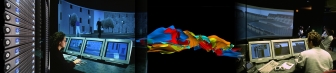Download
Requirements
The current Kermeta version is 2.0.6. Kermeta has been mainly tested on Eclipse 3.7.2 (modelling version is preferred) and also works on Juno 4.2.1 works too.
Note: If you want to use Kermeta 1.x see the History section at the bottom of the page.
Minimum requirement:
- Eclipse 3.6.x (Indigo)
- Java JDK 1.5 or above (important !!! the plugin fails with strange errors if you do not use this version of java or if you use a JRE instead of a JDK, this must be set in your eclipse.ini file via the "-vm" option)
Additional and optional tools:
For more advanced usages of Kermeta you can optionnally install the following thirdparty tools :
- M2E (from the eclipse official site) : it provides the click interface in order to build jar from kermeta programs.
- scala-ide (from http://scala-ide.org/download/current.html or http://scala-ide.org/download/milestone.html depending on your eclipse version ) : this allows to debug the generated code in a more convenient way.
Download and install
There are several ways to donwload and install Kermeta. Mainly: using Eclipse Update Manager or using the eclipse market place.
The update site is: http://www.kermeta.org/k2/update
Packaged Eclipse with all recommanded tooling is available : http://gforge.inria.fr/frs/?group_id=4312
| Installation via Eclipse Update site |
|
| Installation via Eclipse market place |
|
| Installation via market place and web link |
|
| Download aready to unzip packaged Eclipse with all recommanded tooling | Currently only the integration build is available as an eclipse package.
|
Development releases :
Kermeta is built using a continuous integration process, so we produce a new distribution for every commit in Git. If you want to try such version, they are available in the continuous integration server http://ci.inria.fr/kermeta2/job/org.kermeta.studio/ and on the following update site : http://www.kermeta.org/integration_build/kermeta2_snapshot/update/
Dependencies
If you use the update site, normally all dependencies are automatically resolved since they are provided by the official eclipse update site or by kermeta update site.
License
Kermeta is developped under the terms of the open source license EPL (Eclipse Public License).
However,
in order to keep proof of the work of the authors (this may be you if
you contribute !!) It has also been deposited to
the APP (Agence de Protection des Programmes / Softwares Protection
Agency) (Kermeta 1 : IDDN Certificate)(Kermeta 2 : IDDN Certificate)
History
Kermeta V2 History
You can download previous version of kermeta V2. Previous version update site are accessible using URL with the following scheme : http:/www.kermeta.org/k2/update_X.X.X where X.X.X is the version you require
ex: http://www.kermeta.org/k2/update_2.0.98/
Simply go to http://www.kermeta.org/k2 to have an overview of all available versions.
Kermeta V1 History
The latest kermeta V1 version (for eclipse 3.6 and 3.5) is available on the following update site : http://www.kermeta.org/update
You can also download a full eclipse package with kermeta 1.4.1 preinstalled for your OS : http://gforge.inria.fr/frs/?group_id=32
Here is the changes history between the various versions of Kermeta V1.
you can also download previous versions of kermeta. Either using the download area of the forge (and then manually install it) or using the update site. Previous version update site are accessible using URL with the following scheme : http:/www.kermeta.org/update/vX.X.X where X.X.X is the version you require
When a patch exist for a given version the URL will look like: http:/www.kermeta.org/update/vX.X.X/patched
For example :
- the latest release compatible with eclipse 3.3 is accessible using this update site : http://www.kermeta.org/update/v1.2.0
- the latest release compatible with eclipse 3.2 is accessible using this update site : http://www.kermeta.org/update/v0.4.2/patched/