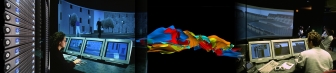DCD sample
This example is the implementation of the transformation of a Domain Model and Communication Diagrams to a Design Class Diagram.
Quick howto
To install and use this sample, there are a few instructions to follow:
- Unzip the archive you downloaded
-
Since for now Kermeta depends on Eclipse (moreover, this example is based on
EMF), you will need to install it as well as the necessary EMF libraries (using
Eclipse Find and Install Tool)
-
You need to set the DCD folder as an Eclipse project, since the
nsuri path that is defined the metamodels depend on the DCD folder
location, as an eclipse-platform uri.
- Take a look at the transformation Transformation.kmt in the folder DCD/Transformations: You'll find there a Transformation class. A quick analysis of the code will be enough to let you test the transformation of the models samples.
To run the transformation on other models than those provided with the sample:
- Models are located in the DCD/Models folder. You should save your custom models in that folder. Please ensure that the models conform to the respective metamodels which are located in DCD/Metamodels folder.
- In DCD/Transformations you will find a Main class with loadInteractions and loadDomainModel methods. Edit those methods to reference the desired models.
Download
You can download the first release of the DCD transformation and its documentation here: dcd_sample.zip