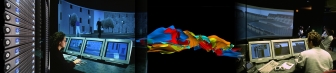Install procedure summary 2
Add of Kermeta update site into Eclipse and installation of Kermeta with the Eclipse Update Manager:
With Eclipse 3.3
To install Kermeta, point your Eclipse Update Manager at this site: http://www.kermeta.org/update/. For more on how to do this, click here. ( You can also use the same procedure to get the required plugins, see the requirement section)
- Help
> Software Updates
>> Find and Install...
>>> Search for new features to install
>>>> Add Update Site...
- Name: Kermeta Update Manager Site for Eclipse
This procedure will work only if you have already installed the required plugins (EMF, Topcased, ...)