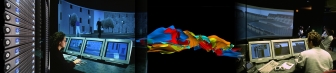Install procedure summary 1
Import of all required update sites into Eclipse and automatic installation of Kermeta and its dependencies
With java 1.5 or 1.6
From eclipse3.3 :
- download this site_bookmarks.xml file in a temp directory on your computer (It contains the list of the upadte site where the plugin are available).
In eclipse,
- Help
> Software Updates
>> Find and Install...
>>> Search for new features to install
>>>> Import Sites...
Use the bookmark file
- Then select Eclipse Europa, Topcased and Kermeta sites
- check the required features. For ex, check all kermeta features, and relsove the dependencies using the "select required" button (in Eclipse3.3, this button works correctly only if you open the root folder of each of the sites)
- Click finish and follow the instructions