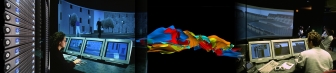Procedure for releasing a new K2 version
This document describes the steps for releasing a new Kermeta 2 version.
Change to the new release version (the version must end with an even number)
- Check that everything compiles and that most test pass on continuous integration
- Verify that the samples and wizard works (fsm, class2rdbms, logo, new project) If possible also try
- for all bug and feature done since the previous release, update the history.html in org.kermeta.language.documentation (do not forget to mark the date of the expected release)
- Open in eclipse all the required projects (required project are the same as the one in continuous integration)
- change the version in all pom.xml to the new release version (the version must end with an even number)
- search in *.java if some version are hardcoded there.
- search in feature.xml if some version are there. (note : 2.0.99-SNAPSHOT is coded 2.0.99-qualifier in a feature.xml)
- locally recompiles all master projects (recommanded orderr: traceability - utils - diagnostic - core - test.helper - emf - kp - library.core - gendoc - ui -
- Commit and check that the continuous integration is fully recompiled
- download the new studio and check again the samples and wizards
- If everything is ok, tag the version, and share the tag
- In the continuous integration, for org.kermeta.language.test.test_master, select the last build and mark it for permanent (conserver ce build sans limite de temps)
- On kermeta.org web site, archive the current updatesite with the correct version, upload the new updatesite from continuous integration
- upload the eclipse packages (from continuous integration) to the kermeta.org web site
- upload archives to the forge "files" of the project http://gforge.inria.fr/frs/?group_id=4312
- Notify on the mailing list and in a news on the forge about the availability of the new version
Change back to the new development version
Repeat most of the procedure above with the new development version number (must end with an odd number) (do not need to do the tag)
In gforge.inria.fr, add for each tracker the new target milestone version (or ask Didier), ask Didier to close all bug and feature that are resolved or done.