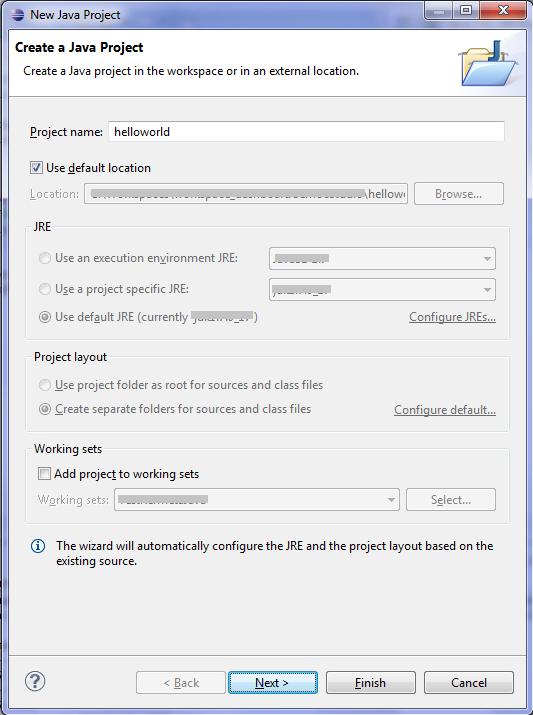This part consists to generate a new project java containing the jar file generated by the kermeta project before and its dependencies
-
Inside eclipse context menu, select : File -> New -> Java Project
-
Wizard "New Java Project" has just opened
-
in field "Project name:", enter "helloworld" and click on button "next"
-
At the following window "Java Settings", select the tab "Libraries"
-
Click on button "Add JARs..."
Go to folder "helloworldKmt/target", select the jar file and then all jar file existing in the folder ""dependencies"
-
you should obtain that below :
-
Click on button "Finish" and a new java project "helloworld" has been created in the workspace