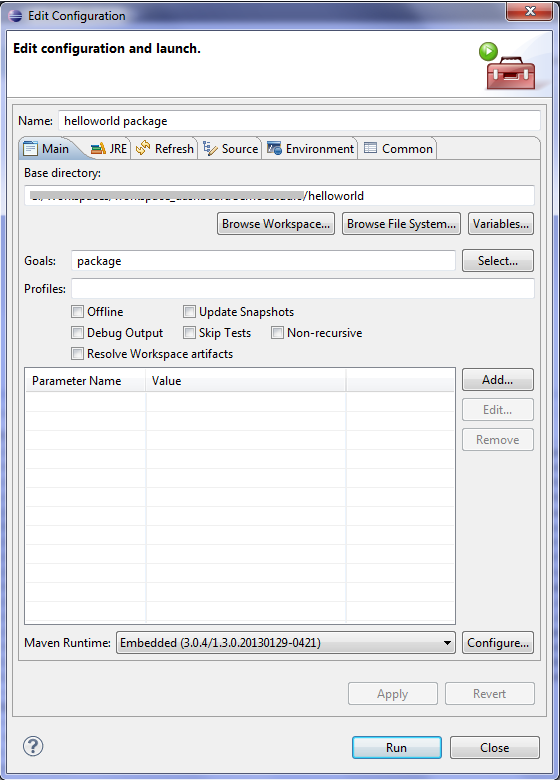We are creating the Jar file which should allow the interfacing of the Java project with a Kermeta API
-
Right click on file "project.kp", and select : Kermeta2 -> generate standalone jar exporter (via simple pom.xml)
A new file called "pom.xml" has been generated at the root of the project
-
Right click on file "pom.xml", select Run as -> Maven build...
-
A window is openned, in field "Goals:", put : "package" and then press button "run"
-
After have refreshed the project, In "target" folder check that a "helloworldkmt-0.0.1-SNAPSHOT.jar" has been created