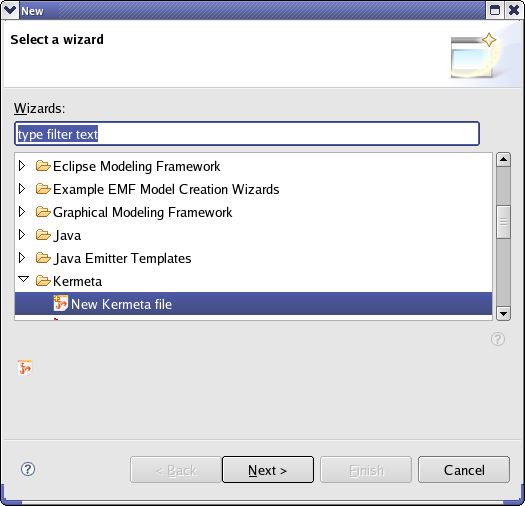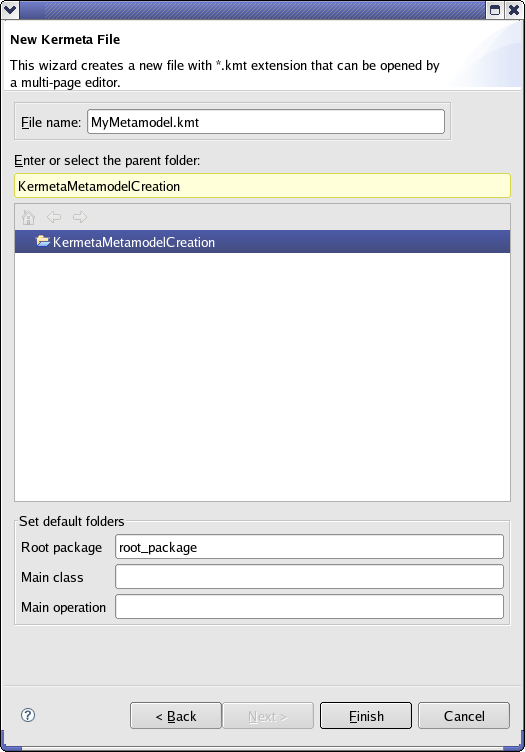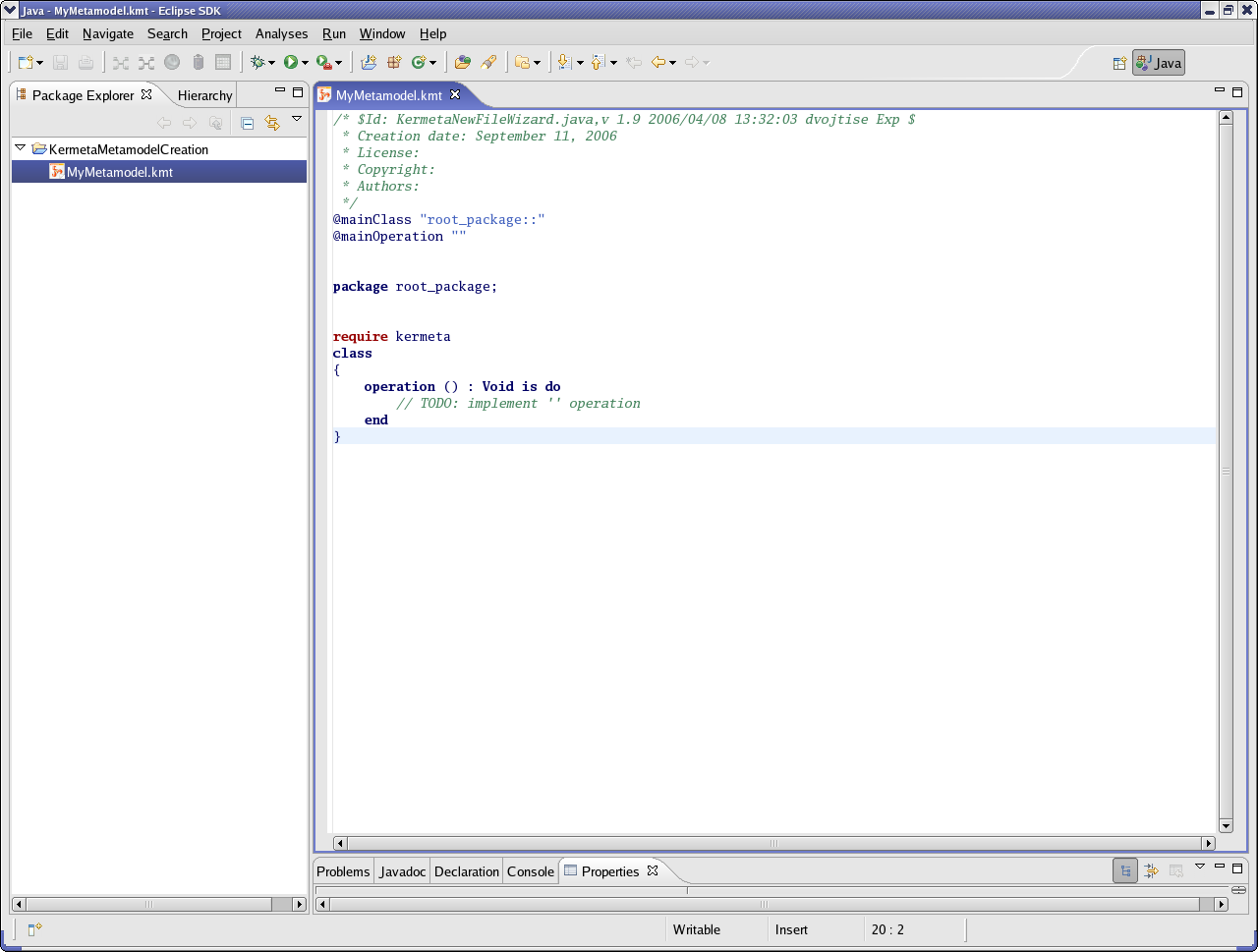Select in the main menu of Eclipse
"File" > "New" >> "Other..."
This action opens the following window.
Select "New Kermeta file" and press "Next >".
Give a name (MyMetamodel.kmt for instance) to the new file, select a location (The default one is good for us) and leave Main class and Main operation blank for the moment. It will be used later to run models. Click on "Finish".
Now your main window should look like the one above. The file is written in KerMeta language. So you can edit this file to add some classes, attributes and so on using the KerMeta language (read http://www.kermeta.org/documents/manual/ for more details on KerMeta language).