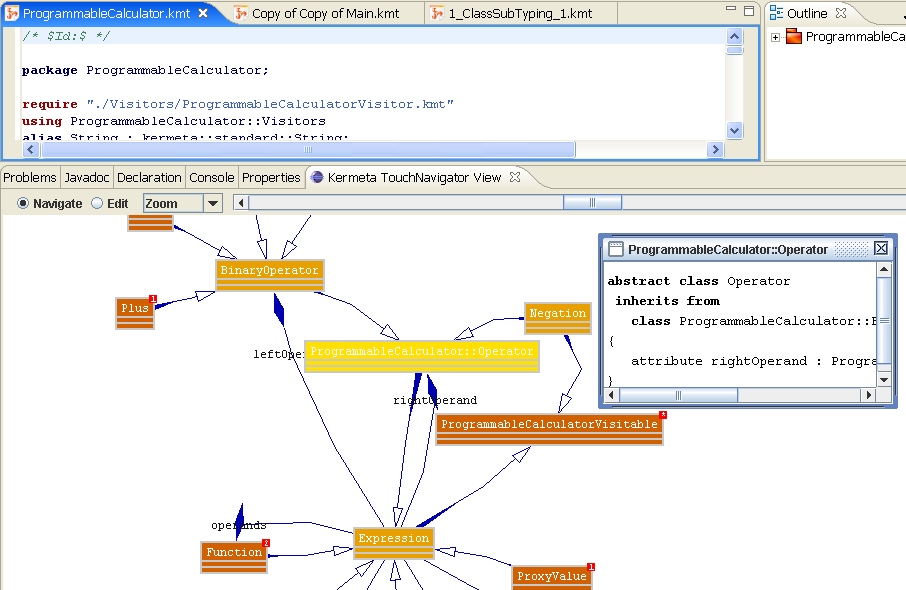The Kermeta Class TouchNavigator is a view that dynamically focuses on the element you are viewing in the editor or the outline.
With its damping animation, it proposes an original way to navigate and analyze your metamodel classes.
>The color depends on the distance to the selected node.
Back and Forward button allow to navigate the history of selected nodes.
It provides several lens for smarter visualization. For example you can zoom, rotate, set the locality (ie. How much nodes you display at once depending on the distance to the selection) or use the hyperbolic lens (Ie. Change the edge length depending on the distance).
If you leave your mouse over a class, it shows its documentation.
![[Tip]](gfx/admonitions/tip.gif) | Tip |
|---|---|
It is in alpha stage, feel free to notify us what you found interesting or not in this view. |